Suggested next steps
- Set up the Cloud SDK.The Cloud SDK (gcloud) is the preferred command line tool for interfacing with your instance. Download it here.
- (Optional) Copy files to your VM from your local machine.You can use the gcloud tool to upload files to your machine.$
gcloud compute scp --project agile-magnet-273523 --zone us-east1-d --recurse <local file or directory> tensorflow-1-vm:~/
- Access the running Jupyter notebook.We've already started a Jupyter notebook instance on the VM for your convenience. In order to get link that can be used to access Jupyter Lab run the following command.$
gcloud compute instances describe --project agile-magnet-273523 --zone us-east1-d tensorflow-1-vm | grep googleusercontent.com | grep datalab
- Assign a static external IP address to your VM instanceAn ephemeral external IP address has been assigned to the VM instance. If you require a static external IP address, you may promote the address to static. Learn more
Documentation
Support
If you have non-framework related issues, you can bring them up at the Deep Learning VM Stack Overflow


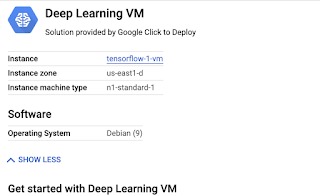
No comments:
Post a Comment