Here are my steps to set up automatic forwarding in LotusNotes. The steps can be slightly different in different versions of Lotus Notes. The basic idea is to set up a Mail Rule that can work with most emails.
In Lotus Notes, go to the Mail window and click "More".
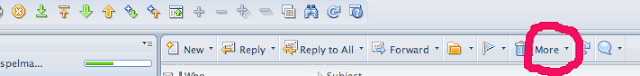
Then click "Mail Rules" in the drop-down menu.
Choose "does not contain" for this rule,
Type some weird letters to make sure they are unlikely to be in most emails, and then click "Add"
For the action part, choose "send copy to",
Enter the email address that you want to forward and then click "add action",
You should now see the rule in the window beneath. Click "OK" to complete this procedure.
Now, you should this active rule in the mail rule window.
You can now send yourself an email to test wether this mail rule works or not.
Note: Every now and then, when Lotus Note are updated, mail rules can stop working because the versions between your account and the server are not the same. You should ask your systems administrator to update your LotusNote configurations.








No comments:
Post a Comment