This site is to serve as my note-book and to effectively communicate with my students and collaborators. Every now and then, a blog may be of interest to other researchers or teachers. Views in this blog are my own. All rights of research results and findings on this blog are reserved. See also http://youtube.com/c/hongqin @hongqin
Thursday, May 30, 2019
datacamp course application
datacamp course application, academic form
https://www.datacamp.com/groups/education#academic_form
Thursday, May 23, 2019
REU temporary employee positions for UTC students, vendor form for non-UTC students
· PREFERRED STEP, but not required – a month before arrival get all employee full names (as listed on Social Security Card and/or passport), Social Security Number, and Date of Birth. Communicate with Jina Johnson in UTC H.R./Payroll to get each of your participants classified as a pending-employee
1. Work with Andrea Evans to get temporary positions created (before completing this step, verify with Jina Johnson in H.R./Payroll that this is still the correct process for paying REU students)
2. Provide participants with I-9 (and instructions), W-4, Background Check Form, and Personal Data Form. Also, remind each of them to bring bank documentation in order to complete Direct Deposit blue form.
3. Upon arrival, have participants turn in all documentation, watch and verify signatures on said documents, and make photocopies of official identifying documentation for I-9.
4. Complete Initial Hire paperwork for each employee.
5. Once all paperwork has been verified, walk materials to Human Resources Department (DO NOT MAIL).
6. Complete time sheets for each of the pay periods that your visitor will be receiving pay. Have the visitor sign completed timesheet.
7. Have time sheet approved by PI
8. VERIFY that visitors have been hired.
9. Each week while submitting own timesheet, enter timesheet for each employee.
Hello,
It was a pleasure working with both of you for your NSF REU Program. I just wanted to give a couple of little reminders on what still needs to be done and who to contact for the ARC. Lyndsay Hyden will be your point of contact on getting the students set up to use their MOCS card for ARC entry; Lyndsay-Hyden@utc.edu. As for the HR paperwork Eva, the students should have sent you the corresponding documents:
New Hires:
Initial Hire/Rehire Form
Personal Data Form
Direct Deposit emails (not all of them will have sent you this because most of them brought in physical documents ie: passport, license, ss card etc).
They will turn in to you tomorrow; I-9, W-4 and Direct Deposit form.
Existing Hires:
Personnel Change Form
You will have to open up the forms that the students should have sent you and fill out the remaining information that is needed. Please note that those forms and anything else will need to be printed out and turned into HR. They cannot be sent via email as it needs an original signature. (Speak with Jina about what specifically needs to be filled out on these forms).
The students will need timesheets which you can find on the Human Resources page where all of those forms listed above are. Don’t forget to set them up in IRIS as well as the mentors so they can be approved and paid on time. I would double check with Jina just to make sure you have everything you need.
Let me know if you need anything else.
Thanks!
==============FOR non-utc student, vendor form is needed ===========
I just found out that we cannot set up the partcipants for the REU as payroll but they have to be set up as a vendor. Please see the email below from Virginia regarding this process. This email is in regards to Electrical’s REU attendees but can also be used for your attendees with Dr. Qin. Please let me know if you have any questions.
I am writing you to follow up on Jina’s email below about the REU students on Dr. L’ NSF grant (Rxxx-participant account). When you complete the Worker’s Classification form for these non-UTC student participants, please do the following:
1. Section I A-E, mark No
2. Section II in the Description of Services to be performed put “Research Experience participant for NSF REU grant”.
3. Section IV check the bottom one: Non-UT student support costs in a research experience program and attach a support statement that explains that the participant is in a part of a NSF REU (Research Experience for Undergraduate) program and the stipend to be received is not for work per the NSF guidelines.
You will also have to complete the other required vendor paperwork, Vendor Payment Selection Form, Business Classification Form, and W-9. Andrea Evans can help you get the vendors setup.
After the vendor has been setup, then you will need to complete the T-27 form for each payment that needs to be submitted for the participant. Submit the form to Andrea Evans who will submit them in IRIS. Dr. L will need to decide how often he wants to pay the students, but I would suggest about every two weeks. If they sign up to be paid by ACH on the Vendor Payment Selection form then it is automatically setup as Net 30 or if by check then Net 40 from the document date. The document date is the date at the top right of the T-27 form. The document date must be at least the first day service or after. The budget allows for $500 a week for each student for the stipend.
Also, each of these participants can get up to $450 total in travel expense reimbursement off the grant account (Rxxx) for coming to and leaving UTC. Therefore, each one of them will need to be setup as Guest Travelers in IRIS. You may have to limit what you pay them for so that the cost doesn’t go over $450. There is only $4500 total in the budget for all students for their travel to and from UTC. There is another $900 in the budget that may be used throughout the rest of the year for select students to attend a conference.
If any of the participants are UTC students, then you will have to enter their stipend as an award through the Scholarship/Financial Aid office and the amount they receive will be counted as income for the financial aid eligibility. The non-UTC students will need to report the amount they received from UTC to their home university Financial Aid office as income.
Hello M. VM has found out more info regarding the REU Summer Program. It has been discovered that since these employees are not students here at our University, they will need to be set up as vendors and paid on a T-27. Please do not enter any time on the employees that has already been set up. I will have Pam Quick to remove them from the system. Once these employees are removed you will then be able to go through the procedures of setting them up as vendors, make sure you do the worker classification questionnaire, it has been updated and it does address summer programs such as the one you are working on. I will let you know when these employees have been removed from payroll so that you can proceed with the vendor set ups. Thanks.
Saturday, May 18, 2019
samsung NFC SL-M2024W printer
samsung NFC SL-M2024W printer, service provided by HP.
https://support.hp.com/us-en/drivers/selfservice/samsung-xpress-sl-m2020-laser-printer-series/16462592/model/16462596
Thursday, May 16, 2019
Wednesday, May 15, 2019
hsp70 isoforms in yeast, different functions
Curr Genet. 2019 Apr 24. doi: 10.1007/s00294-019-00978-8. [Epub ahead of print]
Not quite the SSAme: unique roles for the yeast cytosolic Hsp70s.
Abstract
The Heat Shock Protein 70s (Hsp70s) are an essential family of proteins involved in folding of new proteins and triaging of damaged proteins for proteasomal-mediated degradation. They are highly conserved in all organisms, with each organism possessing multiple highly similar Hsp70 variants (isoforms). These isoforms have been previously thought to be identical in function differing only in their spatio-temporal expression pattern. The model organism Saccharomyces cerevisiae (baker's yeast) expresses four Hsp70 isoforms Ssa1, 2, 3 and 4. Here, we review recent findings that suggest that despite their similarity, Ssa isoforms may have unique cellular functions.
KEYWORDS:
Chaperone; Evolution; Hsp70; Isoform; Ssa
Monday, May 13, 2019
REU network ID (netID) and swipe card request
To get IDs created for external users, we usually just create Affiliate accounts for them (https://blog.utc.edu/it-
The sites asks BD.
I completed 5 rather simple steps to get this completed for our REU. I’ve outlined my steps below for your convenience.
Step 1:
#1 click Affiliate Request Form
Step 2: Email the students with the following rules:
Photo Submission Criteria
Your photo must meet the criteria outlined to be accepted. All photos are subject to approval.
- Take a new photo.
- Use good lighting. Photos that are dark, overexposed, or show glare on glasses will not be accepted.
- Face forward and look at the camera.
- The photo should be a centered and front-facing headshot that doesn't need to go below the shoulders.
DO:
- Use a color photo in jpg format
- Make sure your eyes are open and visible
- Crop the image to just above the top of the head to the collarbone
DON'T:
- Use pictures with social media filters
- Wear sunglasses or other item that will obscure your face
- Use pictures that are blurry or have a glare
- Use scenic backgrounds
- Use overexposed or underexposed photos
- Group photos
- Inappropriate expressions
- Use Senior portraits or Graduation photos
- Use professional pictures
Step 3:
Once the UTC IDs have been created and you have all of the photos, save the photos onto a jump drive named as such: Last_First_UTCID
Step 4:
Make an appointment to meet with Kathleen Metcalf in the MocsCard office to print the cards (I waited and took them immediately).
Step 5:
Take the cards to Housing for activation and delivery upon check-in.
macbook pro black screen problem
macbook pro, 15 inches, screen is black after failed wakeup from sleep.
https://macpaw.com/how-to/fix-mac-black-screen
it works when connects to an VGA monitor.
Run disk unility, fixed volume issue, restart, still black screen.
===============Tried this, still black screen===========
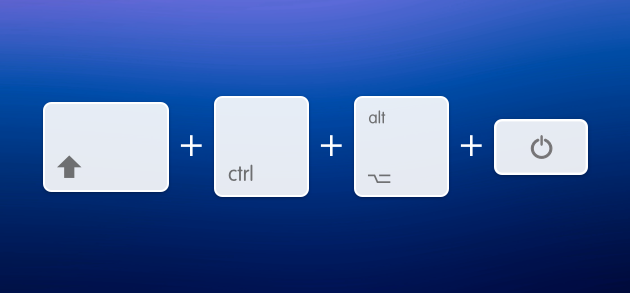
https://macpaw.com/how-to/fix-mac-black-screen
it works when connects to an VGA monitor.
Run disk unility, fixed volume issue, restart, still black screen.
===============Tried this, still black screen===========
Reset your Mac’s NVRAM settings
NVRAM stands for non-volatile RAM and is basically a functionality that stores in memory settings for display, speakers, primary startup disk etc. Everything even remotely connected with boot process (like your MacBook won’t turning on) can be set back to factory settings during the NVRAM reset.
To flush NVRAM settings:
- Shut your Mac down.
- Press the Power key.
- Wait for your Mac to start loading.
- When you hear a startup sound, hold down Cmd + Option + P + R.
- Keep pressing the keys until you hear a second startup sound
==================================
Zap your Mac’s SMC settings
SMC is System Management Controller. What it controls is temperature, lights, keyboard, fans, and many other side-processes. According to Mac support forums, resetting SMC helps in 90% of the cases when your Mac’s screen goes black. To perform this trick follow the tips below.
For a MacBook with a non-removable battery:
- Shut your Mac down.
- Connect your Mac to a power outlet.
- While your Mac is still shut, Press Shift + Option + Control and Power key at the same time.
- Let go of the keys and boot your Mac again.
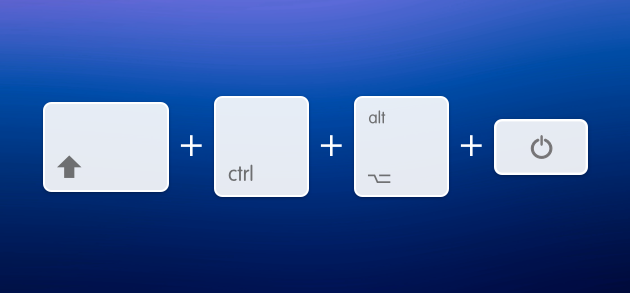
==================================
Update OS X system
https://support.apple.com/kb/DL1969?locale=en_US
upgrade from 10.12.6 Sierra to 10.13 High Sierra
Downloaded high Sierra dmg file. Installed. Restarted not responding after 3-5 minutes.
14:47, hard-shutdown, and restart again. Fan can be heard running.
Downloaded high Sierra dmg file. Installed. Restarted not responding after 3-5 minutes.
14:47, hard-shutdown, and restart again. Fan can be heard running.
Saturday, May 11, 2019
mask RCNN
Friday, May 10, 2019
bootcamp useful materials
https://carpentries.github.io/instructor-training/
https://carpentries.org/assessment/
https://www.software.ac.uk/blog/2016-09-26-top-tips-instructors-software-carpentry-workshop?_ga=2.186481833.1056855408.1557515761-1089883757.1557515761
https://carpentries.github.io/instructor-training/
yeast HYAA
time lapsed image segmentation
Yolo does not fill "missing gap" like human brains.
daughter cells just a few pixels.
Yolo does not fill "missing gap" like human brains.
daughter cells just a few pixels.
Subscribe to:
Posts (Atom)