https://support.apple.com/en-us/ht204609
Turn on "three finger drag" for your Force Touch trackpad
"Three finger drag" is a Multi-Touch gesture in OS X. It lets you use three fingers to move the active window on your screen.
Here's how to turn on three finger drag if your Mac has a Force Touch trackpad.
- From the Apple menu, choose System Preferences.
- Click the Accessibility icon.
- Choose Mouse & Trackpad from the options on the left.
- Click Trackpad Options.
- Place a checkmark next to "Enable dragging."
- From the related pop-up menu, choose “three finger drag” so there's a checkmark next to it.
- Click OK.
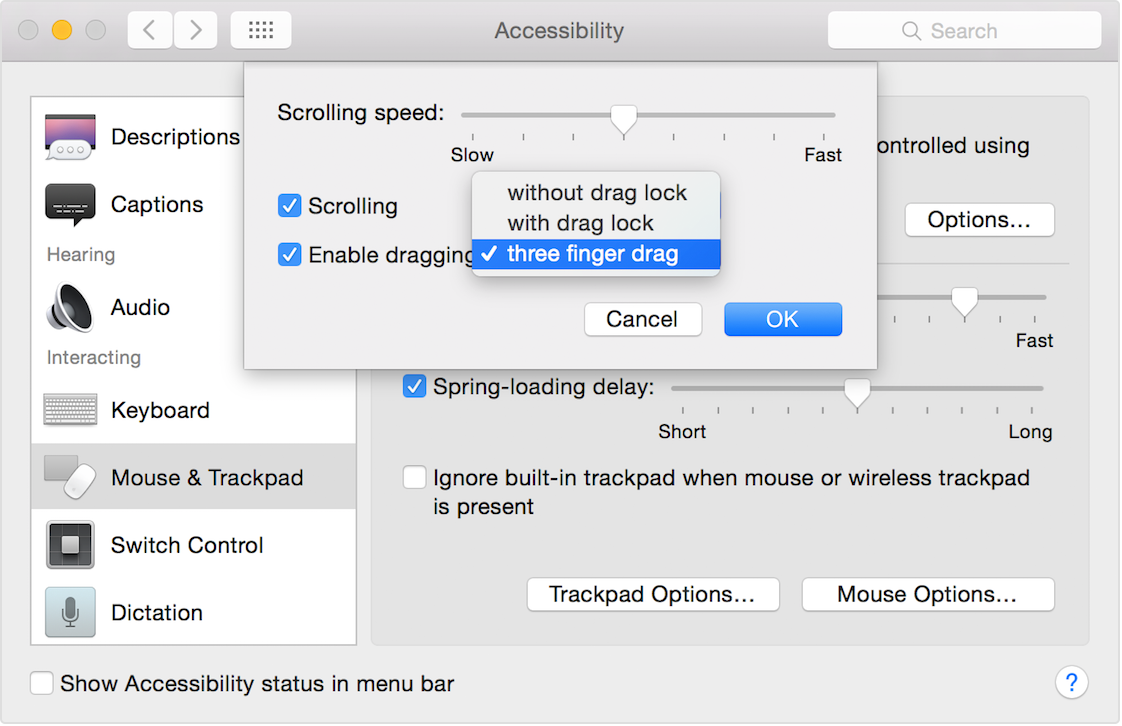
Published Date:
No comments:
Post a Comment