https://macpaw.com/how-to/fix-mac-black-screen
it works when connects to an VGA monitor.
Run disk unility, fixed volume issue, restart, still black screen.
===============Tried this, still black screen===========
Reset your Mac’s NVRAM settings
NVRAM stands for non-volatile RAM and is basically a functionality that stores in memory settings for display, speakers, primary startup disk etc. Everything even remotely connected with boot process (like your MacBook won’t turning on) can be set back to factory settings during the NVRAM reset.
To flush NVRAM settings:
- Shut your Mac down.
- Press the Power key.
- Wait for your Mac to start loading.
- When you hear a startup sound, hold down Cmd + Option + P + R.
- Keep pressing the keys until you hear a second startup sound
==================================
Zap your Mac’s SMC settings
SMC is System Management Controller. What it controls is temperature, lights, keyboard, fans, and many other side-processes. According to Mac support forums, resetting SMC helps in 90% of the cases when your Mac’s screen goes black. To perform this trick follow the tips below.
For a MacBook with a non-removable battery:
- Shut your Mac down.
- Connect your Mac to a power outlet.
- While your Mac is still shut, Press Shift + Option + Control and Power key at the same time.
- Let go of the keys and boot your Mac again.
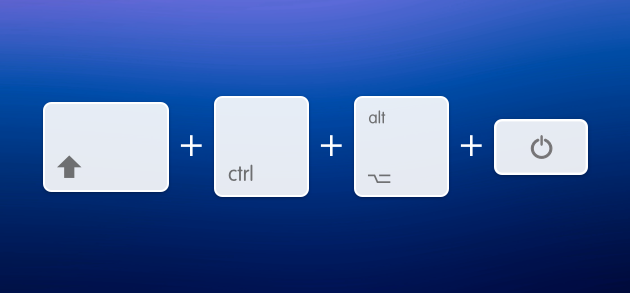
==================================
Update OS X system
https://support.apple.com/kb/DL1969?locale=en_US
upgrade from 10.12.6 Sierra to 10.13 High Sierra
Downloaded high Sierra dmg file. Installed. Restarted not responding after 3-5 minutes.
14:47, hard-shutdown, and restart again. Fan can be heard running.
Downloaded high Sierra dmg file. Installed. Restarted not responding after 3-5 minutes.
14:47, hard-shutdown, and restart again. Fan can be heard running.
great information found, most of the time we found problem of not having solution of factory reset macbook pro, it is very easy to factory reset macbook pro by just following some steps.
ReplyDelete