1. Go to Lotus Notes Dashboard
2. Click "Category": Document Libraries, and "Applications": Research Resources.
3. Click "Open selected app
4. Click "By category" on the left column
5. Select Research Resources Forms or Title III Forms
6. Click on the appropriate form


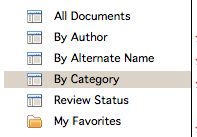
No comments:
Post a Comment